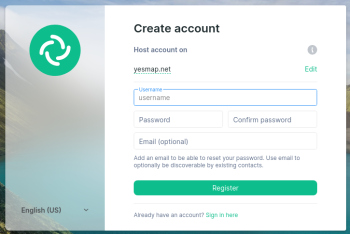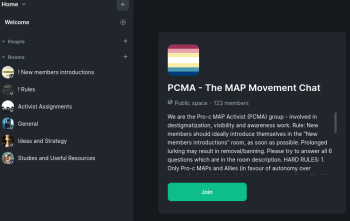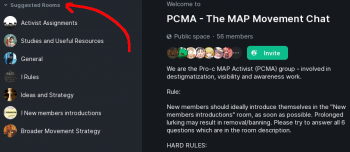Help:Joining PCMA chat: Difference between revisions
Jump to navigation
Jump to search
(streamline instructions) |
(update) |
||
| Line 1: | Line 1: | ||
'''Notice: Registrations at the time of this update (2022/08/04) are disabled. This means the link below will not work. A solution to the issue is being worked on, please check this page at a later time if interested in joining.''' | |||
When you click on the link to [https://element.cuteworld.space/#/room/#pcma:cuteworld.space our Matrix space], you will see the following screen. Click on Create account button: | When you click on the link to [https://element.cuteworld.space/#/room/#pcma:cuteworld.space our Matrix space], you will see the following screen. Click on Create account button: | ||
<Gallery heights=350px widths=350px>File:Joining_PCMA_create_account.png</gallery> | <Gallery heights=350px widths=350px>File:Joining_PCMA_create_account.png</gallery> | ||
Revision as of 09:19, 4 August 2022
Notice: Registrations at the time of this update (2022/08/04) are disabled. This means the link below will not work. A solution to the issue is being worked on, please check this page at a later time if interested in joining.
When you click on the link to our Matrix space, you will see the following screen. Click on Create account button:
Enter the username you want to use in the chat and password for your new account.
You will see the prompt to join our Space.
Once you are inside the Space, you need to join all the rooms in the Space.